Web Design and Development
Responsive and Accessible Web Design with top notch Security and Search Engine Optimization
We make professional websites that clients trust. Whether it be a simple one page website to present your core business information or a web platform with completely custom coded features, if you can think of it, we can build it. Proven to hundreds of clients in an always evolving field, we get chosen time and time again because of our security, technology, skill, referrals, support and experience of over 20 years. We're here for you even after the website is launched so you can rest easy knowing you have a web team always behind you for support or new developments.
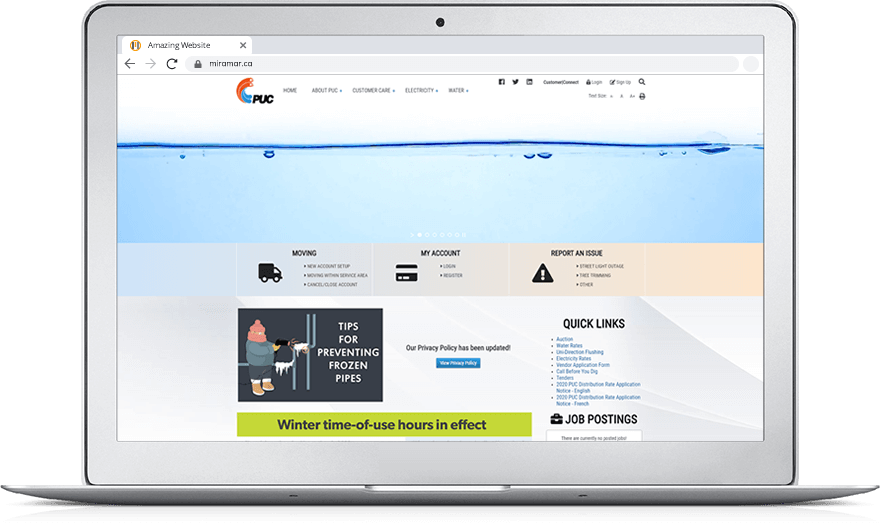
To view a few websites we've built in the past, take a look at our Portfolio.
ACCESSIBILITY
Accessibility is an extremely important aspect of websites that is commonly overlooked.
Can every user of your site find the information they need and are you compliant with Web Accessibility legislation?
Legislation requires many websites to be accessible, with a focus on Government and Organizations/Businesses with 50+ employees. For example, in Ontario your site and its content must follow the Web Content Accessibility Guidelines (WCAG 2.0) as required by the Accessibility for Ontarians with Disabilities Act (AODA).
The goal is to make web content more accessible to people who have disabilities. This may include improving contrast of colours for readability or using proper tags that will allow links, text, images and other media forms to be effectively described to a user. Web development that is accessible also benefits those that you might not think it is intended for such as any person who has a hard time reading flashy text with funky colours.
We have extensive experience in making accessible websites and we tend to work with WCAG 2.0 Level AAA while other developers/designers may stick with the bare minimum they can get away with, assuming they are even knowledgeable about accessibility requirements.
Timelines for accessibility (Ontario Government):
2012 - New websites and web content both public and internal must comply with at least WCAG 2.0 Level AA with exception to: captions (1.2.4) and pre-recorded audio descriptions (1.2.5).
2016 - All public websites and web content must comply with at least WCAG 2.0 Level AA with exception to: captions (1.2.4) and pre-recorded audio descriptions (1.2.5).
2020 - All websites and web content regardless of public or internal uses must comply with at least WCAG 2.0 Level AA.
Public sector businesses and organizations both for profit and not for profit (50+ staff)
2014 - New public websites and web content must comply with at least WCAG 2.0 Level A.
2021 - All public websites and web content created after January 1, 2012, must comply with at least WCAG 2.0 Level AA with exception to: captions (1.2.4) and pre-recorded audio descriptions (1.2.5).
Contact us today about a new responsive and accessible website!
WCAG 2.0 Quick Reference List
- Text Alternatives: Provide text alternatives for any non-text content so that it can be changed into other forms people need, such as large print, braille, speech, symbols or simpler language.
- Time-based Media: Provide alternatives for time-based media.
- Adaptable: Create content that can be presented in different ways (for example simpler layout) without losing information or structure.
- Distinguishable: Make it easier for users to see and hear content including separating foreground from background.
- Keyboard Accessible: Make all functionality available from a keyboard.
- Enough Time: Provide users enough time to read and use content.
- Seizures: Do not design content in a way that is known to cause seizures.
- Navigable: Provide ways to help users navigate, find content, and determine where they are.
- Readable: Make text content readable and understandable.
- Predictable: Make Web pages appear and operate in predictable ways.
- Input Assistance: Help users avoid and correct mistakes.
- Compatible: Maximize compatibility with current and future user agents, including assistive technologies.